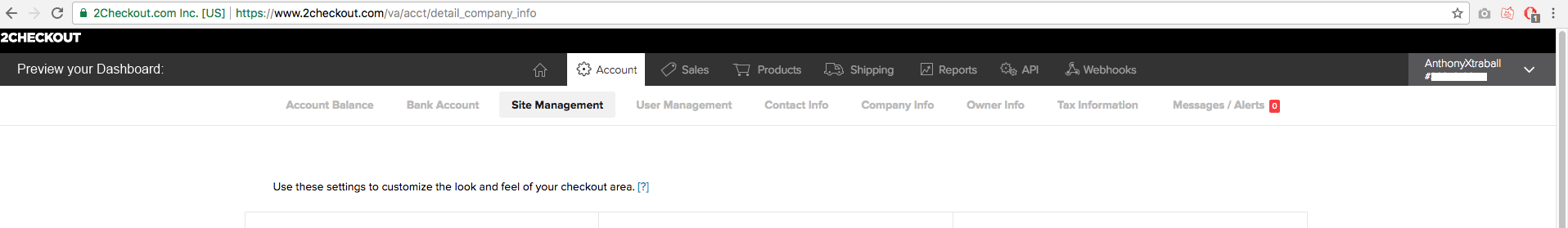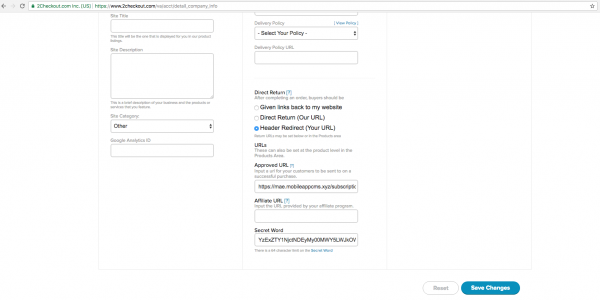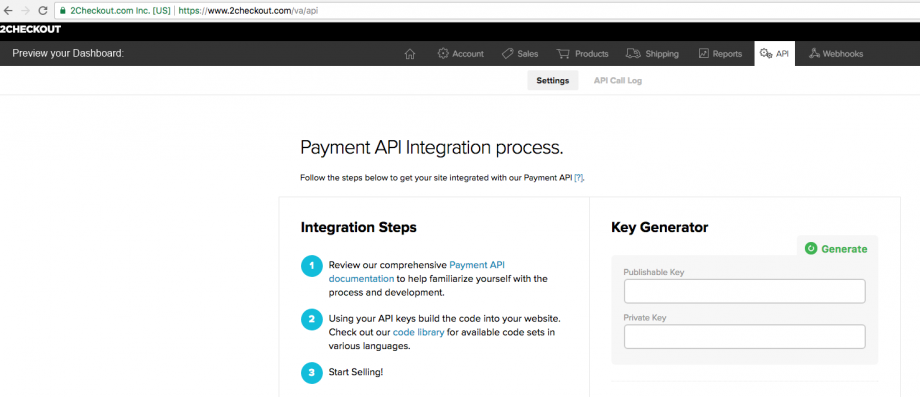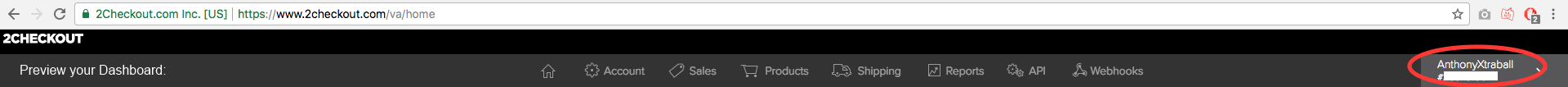How to create 2checkout API keys for TaxiRide
2Checkout is a global payment provider that makes it easy to accept payments from anyone, anywhere with a credit card.
To create an API key for 2checkout, you will need a 2checkout merchant account. If you don’t have one already, you can create it at https://www.2checkout.com/
- In your 2checkout account, go to Account > Site Management and complete the info:
- In “Direct Return”, choose “Header Redirect”, and enter “the-url-of-your-platform/subscription/application/success”
- In “Secret Word”, enter a password.
- In the “API” tab, click on “generate”:
- Back to the Taxi Ride feature -> Settings -> General, in the fields about 2checkout, enter:
- Your 2checkout account number, in the field SID.
2. Your Publishable key and Private key previously generated